SEO stands for Search Engine Optimization. It is the art of crafting and organizing your online content so that you get as much visitors to your website from search engines as possible.
SEO is a learnable skill, even if you don’t want to become a professional SEO (Search Engine Optimizer), just use this skill to promote your content and make more sales. In this SEO guide for beginners I gathered all the information you need to start out with SEO, in 12 easy to follow and actionable steps.
SEO Basics For Beginners
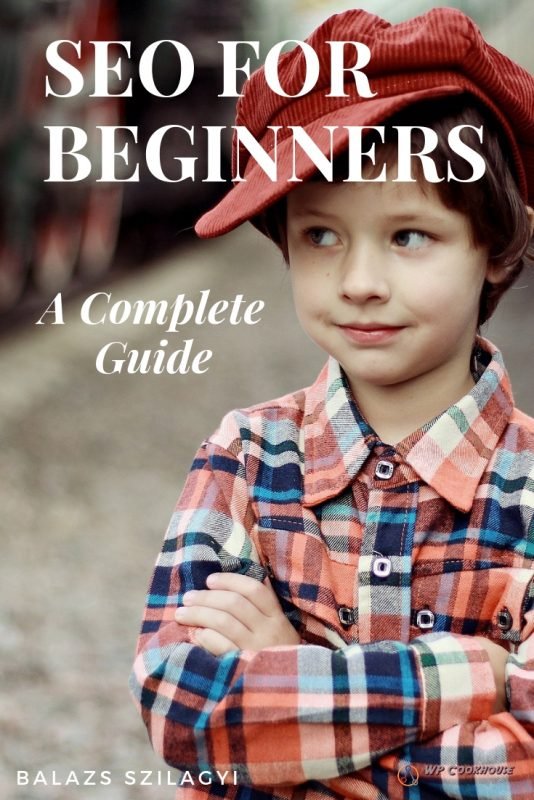
But before diving deep into the tricks and tips of SEO, let’s see some of the very basics.
What Is SEO?
You can read a bunch of different data on SEO online. But the main point is, you need to organize your online content and make it visible in a way that it becomes worthy for search engines to give it a good ranking in the Search Engine Results Page (SERP). This comprises a lot of tasks, more on that later.
Why Is SEO So Important For You?
Better results in SERPs give you more visibility, thus more opportunity to get people coming to your website. And more visitors on your website are the best way so that you increase your online revenue.
Even if you are just starting out with a blog, and don’t even think about online income (yet), this is true for you. Let’s see why:
- If you have a website, I’m sure that you want people to see it. And one of the best options to be seen online is SEO.
- Once you start getting some visitors, I guarantee you’ll start thinking about how to monetize that flow of people.
- If you have a blog, you love what you’re doing and your readers love what you’re doing, why not make some money from it with no extra effort (e.g. with Google’s AdSense program or Amazon’s affiliate program)?
The Different Playgrounds Of SEO
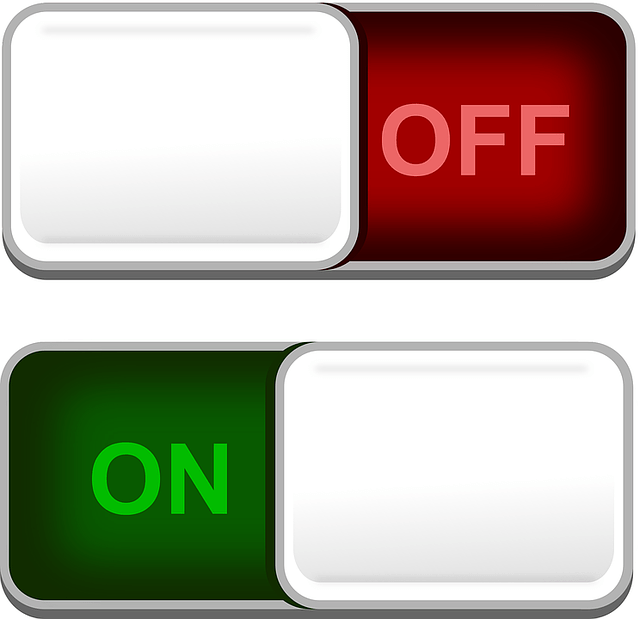
There are basically 2 big fields of SEO. You should be aware of both of them, and sooner or later you should be paying attention to both of them.
- On-page SEO or on-site SEO. This comprises everything you do on your website in order to rank higher. The most typical on page SEO elements are article writing (see my tips on SEO copywriting), setting site structure and organizing your content.
- Off-page SEO or off-site SEO. You guessed it, this is everything you do outside your website. 2 big fields of off page SEO are link building and social media activity.
I’ll give you examples on both of these parts of SEO later in this article.
What Is Your Hat Color?
One more thing we need to talk about, before diving deeper into the actual SEO tips for beginners. You can hear about white-hat SEO, grey-hat SEO and black-hat SEO.
As the names suggest, white-hat SEO means that you do everything (both on-site and off-site) in compliance with the specific rules of search engines. See Google’s Webmaster Guidelines for an example of these rules.
On the other end of the spectrum there is black-hat SEO, with shady tactics that violate search engine policies. And of course there are the grey-hat guys in the middle.
There is nothing illegal about black-hat SEO, it’s just going against the policy of a private company, i.e. a search engine. But I don’t recommend you to use black-hat tactics. Google is really good in finding those sites with shady tricks, and you loose more in the long term than you could win in the short term.

SEO For Beginners #1: What Is Your Target Market (Niche)?
The very first step in SEO is to define the market or niche you want to play in. This will later define the scope or topic of your website. It is much easier to rank with a website with a clear topic than shooting for everything.
This is important for you as well. In my experience, people are much more capable of achieving goals when they have a clear target.
But also Google seems to prefer websites with a clear message. There are technical aspects of SEO that are important (see below), but the very first step is to define the boundaries. Once Google starts to understand the topic of your website, you’ll see that your articles or ecommerce store items get more traction.
It doesn’t really matter how big your niche is. It can be as small as double & triple strollers, or it can be as big as everything about kids. The only thing that matters is that you should define it before even publishing the first article on your site and stick to it later.
Tip for older sites: If you already have a site with no clear targeting, find your most visited pages in Google Analytics and define your niche upon those. Stick to this topic from now on.
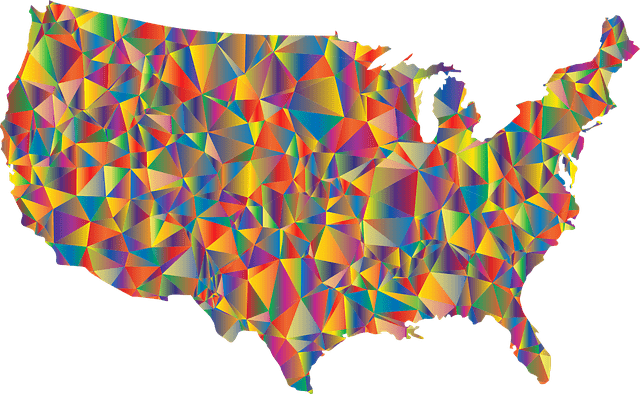
SEO For Beginners #2: What Is Your SEO Goal?
The next step for a successful website SEO is to define the goal that you want to achieve with the help of search engine optimization.
While most people talk about rankings and getting to position #1 in Google for a specific keyword as the ultimate goal of any SEO activity, I disagree with this approach.
A ranking position itself does not give you anything. Of course if you rank high for competitive terms, that inevitably means a bunch of visitors for your site and hopefully more income. But see, ranking itself must not be the end goal, it is just a step towards that final goal, which is financial in most cases.

You have to find and clearly define the goal of your website, and how SEO can contribute to this. Getting more visitors is an attainable and desirable goal of every SEO activity. If you find a way of directing more and more people to your website (and this is what SEO is good for), then believe me, you’ll find the way of making more income!
SEO For Beginners #3: Make A Basic Keyword Research
Once you successfully defined the goal of your SEO activity, now it is time to identify smaller goals for smaller steps. And these are the very keywords your potential visitors type into search engines.
Without specific keywords it is just not possible to do any search engine optimization. But fortunately you have a free tool from Google, called the Google Keyword Planner. This is all you need to begin with.
Keyword research tip for beginners: Don’t be tempted to use any paying keyword tool at the beginning. There are tons of these possibilities, but first you have to understand what a keyword is, how to produce any content in order to rank for it. And the Keyword Tool provides you with data from Google itself, so it is the best to begin with.
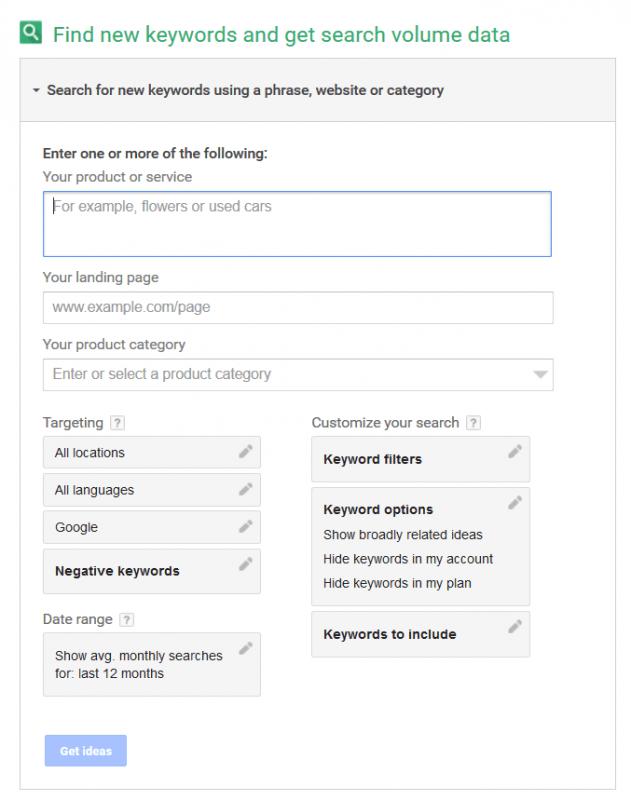
Type in your products, services, problems, or questions people usually ask from you, or in fact anything that you feel people might use as a keyword when looking for a website similar to yours.
Hit Get ideas, then select the Keyword Ideas tab and make a long list of all the keywords you feel you should have any kind of content for. Don’t evaluate at this point. Ideally you have to end up with a list of a couple of hundred keywords.
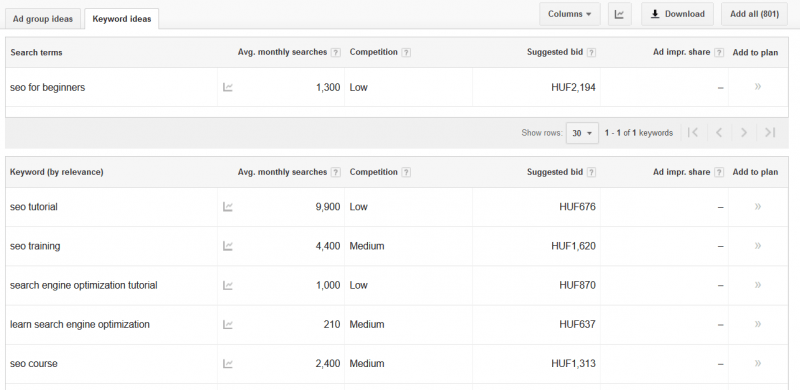
SEO For Beginners #4: Group Your Keywords
Go thru your keyword list and try to group them. In the above example for the keyword seo for beginners, a good starting point would be to use the following groups:
- Tutorial keywords
- Help related keywords
- Marketing related keywords
- Product related keywords (e.g. seo books for beginners)
- etc.
Again, you ideally end up with a larger list of keyword groups.
A typical keyword group for a high converting Amazon affiliate site would be “best X for Y” type keywords (e.g. best books for SEO). But if you investigate your keywords and find these groups yourself, you’ll get a much deeper understanding of your topic.
One note on how to group your keywords. There is no general tip that works everywhere. This is one of the most important steps though when you get to know your niche, and get to know what people are searching for in your niche, and how are they actually searching. So be creative and try to define the keyword groups that fit your niche.
SEO For Beginners #5: Register With Google Search Console
All search engines have a handy-dandy tool for tracking your SEO results, usually called Webmaster Tools or the like. Bing has one, Google has one, the latter bearing the name Search Console since 2015.
You can also register with Bing, or if you are targeting a local market with a strong local search engine (e.g. Yandex in Russia), than go ahead and register with them also. But if you are targeting the US or any other country where Google has the biggest market share, it’s totally enough to register in Google Search Console.
Here is a short introductory video of Google search Console, and you can find more information about how to register your website on this link.
Search Console provides you with invaluable data on what Google thinks about your site. You can check which keywords you are ranking for, also you get information about what you should correct on your site in order to get more visitors from Google.
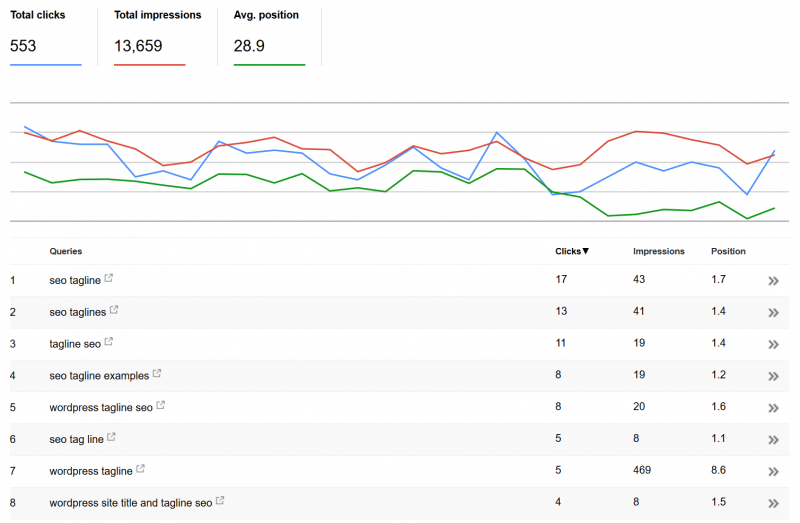
SEO For Beginners #6: Identify Your Main Keywords
I find this step to be crucial, not really from an SEO point of view, but more from a motivational one.
You need to know what your site is about. And this is always more difficult from the inside than it seems from the outside. In order to achieve this, simply grab 2 or 3 keywords out of your list, the ones that describe your website the best.
Ideally these keywords have relatively high monthly search volume (i.e. they are among those with the highest search volume keywords in your list), and give the perfect answer in the following situation:
If a stranger stops you on the street, and asks you what your website is about, just by telling them those 2-3 keywords, they should be able to perfectly understand the topic of your site.
Just as a quick example, as of the publication of this article, the main keywords of this very website (businesscookhouse.com) are “wordpress tutorials”, “seo tutorials” and “wordpress recipe themes”. How clear is that, huh?
SEO For Beginners #7: Make Sure Your Website Is About Your Main Keywords
Even if you know the topic of your website, it is strongly advised that you present your content in such a way that it becomes 100% obvious to both Google and your visitors.
A few tips so you can achieve this:
- Use your main keywords in your homepage title.
- Use your main keywords in your homepage meta description.
- Use your main keyword in sidebar and footer elements.
Also make sure you regularly check your Content Keywords data in Google Search Console. What you want to see there is your main keywords in the first positions.
Please note that as of November 29 2016, Google discontinued providing Content Keywords data in Search Console, so you can no longer see this data.
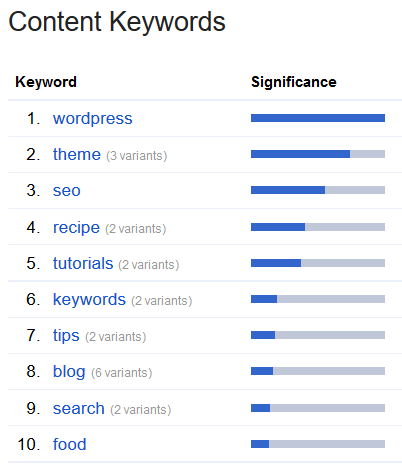
SEO For Beginners #8: Publish At Least 20 Articles
Now it’s time to produce some content. 20 isn’t a magic number here, the more the better. But I find there is a threshold somewhere between 10 and 15 articles. Once you reach this level, Google might consider taking you seriously. Below that, from my experience, you have almost no chance for ranking even for easy keywords.
Please read my tips on SEO Copywriting and try to produce content that targets individual keywords with every article.
Note that if you have an online store, you don’t necessarily have to write articles at the beginning (though it is recommended). Even your product and product category pages will count as useful content in SEO.
SEO For Beginners #9: Create Engaging Content
So far we only dealt with on-page SEO. But you need to take care of all those nasty off-page tasks too, like link building or social media mentions, see below.
But what does this have to do with writing engaging content?
Once you get more deep into SEO, you’ll need to employ more advanced techniques. But believe me, as a beginner’s guide, my best advice is that you create at least 20 articles, that are awesome and in one or more ways original in your niche.
- Give what your readers want. Write about them, their problems and solutions, and not about you.
- Give more than it is expected.
- Try to find a novel viewpoint to present your topic.
- Use an engaging voice with your readers.
One of the best and easiest methods of getting organic off-site SEO signals (links and social media mentions) when you are a beginner is to produce this kind of content. Combine this with the next step, and you’ll surely get the initial SEO boost for you website.

SEO For Beginners #10: Reach Out
Having your awesome content might not be enough unfortunately, especially at the beginning. This can give you only so much results, and definitely in a very slow way.
You need to take a proactive approach, and reach out in order to get those first off-site signals. You see, this is really a catch 22. You’ll get links and social mentions once people now you by links and social media mentions. This sounds nonsense, and surely it is. You need to find some people that are willing to link you or share your content even when you are a total beginner.
Here are a few tips that might help you get that initial boost:
- Create social media profiles (and/or pages) and post regularly. Even if no one seems to care about your website at the beginning.
- Actively publish your content in groups (e.g. Facebook groups) where your target audience hangs out. Advice: The more you take the how can my content help them approach, the more links, mentions you’ll get.
- Start building your own e-mail list and start communicating. This is vital. By far this is the most direct communications channel to your target market. And by the way, once you’ve built up a decent list, this might become your best income source when it comes to make money online.
SEO For Beginners #11: Analyze Your Data
Once you get up to this point, you have some decent content on your website, and I suspect you’ve spent at least 2-3 months with your baby SEO steps.
Now it is time to analyze your data. And when it comes to SEO data, your best tool is the Search Analytics tab in Google Search Console.
Let me just give you a few thoughts that I would give to a fairly new website:
- Which keywords bring in the most number of visitors?
- Which keywords rank the highest?
- What keywords seems impossible to rank for?
- Are there any keywords you’ve never suspected you would be ranking for?
Try to concentrate on those keywords and subtopics that seem to perform the best. Just forget what’s not working now. Believe me, if you give Google what it wants to see, it’ll reward you with more and more visitors sooner or later.
SEO For Beginners #12: Repeat Steps 8-11

Yes, it’s that easy. Go back to step #8 now, and continue producing more and more content, targeting new keywords, based on your results’ analysis.
Now you have real data based on your previous performance. You can concentrate on subtopics that Google and your visitors seem to like. You can forget those keywords with no results for a while.
Just do it, keep producing content and analyzing your data, and you’ll see you’ll get better results every day. And the best of all, if you look at your data closely, you’ll end up understanding SEO more and more.
Good luck, and please don’t forget to share your thoughts and experiences with SEO below.

